Howdy, I absolutely love the drawing program Gogh ( http://www.goghproject.com/ ). I used to use it a ton on my old Tablet PC running 7.10. However, I upgraded to a newer Tablet PC, and it is running 8.04. I cannot seem to get Gogh to start now. I rely heavily on this program and was hoping someone could share some insights.
Here's the code I get when I launch it:
Thanks in advance!Code:Traceback (most recent call last): File "./gogh", line 31, in <module> from goghmain import GoghWindow File "/home/stu/Gogh-0.1.2.1/goghmain.py", line 35, in <module> from brushmanager import BrushManager File "/home/stu/Gogh-0.1.2.1/brushmanager.py", line 30, in <module> from settingmanager import * File "/home/stu/Gogh-0.1.2.1/settingmanager.py", line 27, in <module> import xml.dom.ext ImportError: No module named ext




 Adv Reply
Adv Reply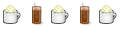


Bookmarks