I'm unsure about this but I just tested it out (on the folder /var/log). I added the -z tag and the -a tag, so as to preserve file permissions (right?) and I looked at the permissions and it was drwxrwxrwx which is the same as the permissions I get using my guide. So I can't see any change. Further if I look at my EXT3 backup I see drwxr-xr-x. So, I'm unsure what exactly is happening!
As far as I have read and know, NTFS cannot preserve permissions. But I am no expert!




 Adv Reply
Adv Reply


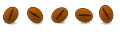

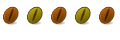

Bookmarks