I think its safe to say that most if not all users of this forum started of with some variation of windows and then at some point moved to linux.
In windows the file structure is something like this:
c:\
Documents and Settings - user documents, funnily enough NOT that many settings!
Program Files - where any/all program data goes when you install something
Windows - has all the system folders and registry entries, basically everything that makes the computer work
This is very simplistic but its what I learnt while using windows. Sure the windows folder has a messy hierarchy, impossible to find anything, etc! However, when you install something other than any settings entries (which may go in the registry), most of the data goes into the Program files folder.
Now for linux:
Under the / directory you have about 15 different folders. Some of them like /home, /media, /mnt, /tmp, /dev, /tmp, /opt, /boot provide very specific functions. However, you then have /bin, /etc, /lib, /sbin, /srv, /sys, /usr, and /var, which all seem to perform arcane and obscure tasks. To the untrained eye they could easily be the same folder. And its true, I've been using linux for a few years, and I have a vague idea of what goes on in the folders, but overall its more of a hindarance than anything else.
Mind you I'm not expert, I've never even compiled a kernel, but I have used linux and these are some of the problems I have found.
1. Lets say I install a program, if I do it with APT, or install a .deb package usually uninstalling it is a simple case of using apt-get or synaptic. However, when I compile a program from source (which is required by a lot of programs). I am left with a plethora of files spread out all over my hard drive. Why is this? Wouldn't it make more sense to have them all in one folder like in windows?
I know this isn't windows and I should use a different mindset but what is the benefit of spreading it out like this?
Deleting programs installed from source (unless checkinstall was used) is a MAJOR hassle, and after 2 years I have no idea what I installed when I first ran ubuntu.
2. Editing system folders seems "safe". What I mean by this is that in Windows, most people know not to touch anything that is under the WINDOWS directory, its taboo, you know if you touch something there something WILL break. In ubuntu editing, menu.lst, sources.list, xorg.conf can all be essential. However, editing some other files can cause MAJOR problems. True this is more about what you know, but still wouldn't it make more sense to have one folder which is practically off limits, which only the super-advanced user would ever need to access?
What I was envisioning is something like this structure:
/boot - this is fine you need it!
/dev - again a useful place to put devices
/home - for all documents (NB: including program settings as it is easier to backup then)
/media - what is the point of /media AND /mnt??
/proc - this performs useful functions I've heard
/tmp - every filesystem needs this direcotry.
So there are the filesystem that are already there and all seem to perform useful functions. Now consolidating whats left:
/programs - any time a new program is installed, either from source, apt, or as a .deb package it should come here. No questions asked ALL the files are placed here. If this is deleted the program is basically wiped clean from the system. users can mess around with this as deleting one program may not harm the system. Although I guess dependencies is a problem, however, I am not totally sure how that is looked after now, so I will leave that to discussions from more experienced users.
/system - everything that is installed when the OS is FIRST installed. Most (if not ALL) users can stay away from this, except to edit the occasional menu.lst, etc.
And thats it!
What opinions do you guys have? I'm not saying we need to restructure the file system I just want a debate on this issue.




 Adv Reply
Adv Reply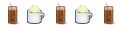
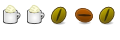

Bookmarks