I keep getting this pop up when trying to burn an audiocd in k3b:
Attachment 75229
The only apps I have open beside k3b are firefox, nautilus, terminal, gedit, maybe mail and a couple of others (non-multimedia). I have to hit continue at each step. I don't want to hit 'quit other apps' because I need them open. There must be a daemon that's causing this, I think. But which one?
Never encountered this gutsy


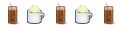

 Adv Reply
Adv Reply

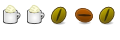


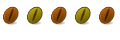


Bookmarks