I know, it's been a while, but just to point you to the solution in case anybody will find this thread via Google (just like me):
Just get the latest sane backends, compile them and install them and there you go...
so open a terminal and enter the following commands one after the other:
Code:
sudo aptitude install libusb-dev
git clone git://git.debian.org/sane/sane-backends.git
cd sane-backends
./configure --prefix=/usr --sysconfdir=/etc --localstatedir=/var
make
sudo make install
now should show you your Scanner. And xsane should work too!
And remember to allow network communication to your printer if you use a firewall (port 8611 to 8614)!
in 9.10 karmic the sane backends are included in v.1.0.20 so then you will not need this anymore!
ressources: http://mp610.blogspot.com/2008/04/gi...shly-sane.html




 Adv Reply
Adv Reply
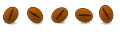

Bookmarks