Hello,
Yesterday i upgraded my system to intrepid but my wireless connection is not working anymore, i browsed the forum for issues similar to this and i used ndiswrapper to install a windows driver but now i dont have wired connection also. when i run ifconfig i get that there is eth0 and wlan0, my interfaces file is as follows:
auto lo
iface lo inet loopback
auto eth0
iface eth0 inet static
address 192.168.254.82
netmask 255.255.255.0
gateway 192.168.254.254
auto wlan0
iface wlan0 inet static
address 192.168.254.82
netmask 255.255.255.0
gateway 192.168.254.254
wireless-essid SpeedStream
nameserver 195.229.241.222
my wireless card is intel 4965 AG or AGN, the laptop is a sony vaio fz460e
Please i'd appreciate any help i am stuck and i really need this to work




 Adv Reply
Adv Reply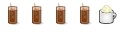

Bookmarks