A good example of people "separated by a common language".
We really need to see the directory structure where the problem is. So if the problem is /media/share/USER, then we should be looking at that. In plain English, show us /media/share/ and /media/share/curt and /media/share/tyler and /media/share/pam.
Just because you can do something doesn't mean you should do it.
Code:
[jason]
path = /home/jason
invalid users = curt, tyler, pam <-this is not needed
valid users = jason
read only = No
[curt]
path = /media/share/curt
invalid users = pam, tyler <-this is not needed
valid users = curt, jason
read only = No
On the other hand, this is recommended.
Code:
[curt]
path = /media/share/curt
valid users = curt, jason
read only = No
create mask = 777
directory mask = 777
Some good practice rules might be:
1. All Samba users must be part of the same group
-- My users are all in the smbusers group.
2. All private directories should be controlled by the use of the [homes] share.
-- My users are all in the /smb/home path.
-- See mine below:
Code:
[homes]
comment = Samba Home Directory
path = /smb/home/%S <----This can be /media/share/%S
browseable = no
guest ok = no
; Only the logged in user allowed
valid users = %S +smbusers <-- +smbusers is the group
force group = smbusers
writable = yes
create mask = 770
directory mask = 770


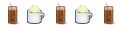


 Adv Reply
Adv Reply

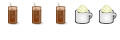

Bookmarks