Hi everyone just upgraded to 8.10 FTW
well i have this problem I installed Skype and when i start skype up there is no login sound and when i try to call someone it tells me that there is a problem with audio playback and i need skype to work because i need to help him upgrade to 8.10 anyone know the answer i have moved and try every setting in the skype settings but nothing i have tried to move the ALSA mixer around but nothing and skype is the only thing that dosen't work cheers not sure if i will have to downgrade






 Adv Reply
Adv Reply
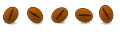

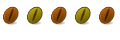


Bookmarks