In my case, Skype works successfully with my bluetooth headset. I installed blueman because it's easier(but it works also with the bluetooth gnome applet).
1) Pairing headset
2) Adding to .asoundrc these lines:
Code:
pcm.headset {
type bluetooth
}
3) Restart, to take into account the new .asoundrc
4) Pairing with blueman the headset
5) Activate audio service
6) Select "headset" in skype input and output.
But I've got a problem using the headset with pulseaudio...
When I type
Code:
aplay -D headset -f s16_le /usr/share/sounds/question.wav
It works, but the sound plays very slowly and I get this output:
Code:
Playing WAVE '/usr/share/sounds/question.wav' : Signed 16 bit Little Endian, Taux 44100 Hz, Mono
Attention : incorrect rate (asked = 44100Hz, obtained = 8000Hz)
Please use plugin (-Dplug:headset)
And with pulseaudio it's almost the same, the sound is very creapy.
So does anybody know how to indicate to alsa, bluez or pulseaudio that the max rate of my headset is 8000Hz ?
Thanks a lot if you have any idea !




 Adv Reply
Adv Reply

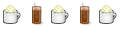

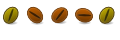


Bookmarks