ok...
If I understand you correctly, your problem is with /dev/sdb1, which is mounted in /media/disk, but by some reason there is no entry in fstab for that disk.
Do you mount it manually on every boot, or are you using some method (other than fstab) for auto-mounting?
Here is how you can set it up correctly:
1. Unmount the disk if it is already mounted:
Code:
sudo umount /dev/sdb1
2. Create an entry in fstab for your disk:
Code:
gksudo gedit /etc/fstab
You should make an entry looking something like this (but change the text in red and blue to match your disk's uuid and preferred mountpoint):
Code:
# /dev/sdb1
UUID=14a06299-44fd-4ed1-b410-7257dc712731 /media/disk ext3 defaults 0 2
To find out which uuid the partition have, look at the output from this command:
Code:
ls -l /dev/disk/by-uuid/ | grep sdb1
you will get something like this:
Code:
lrwxrwxrwx 1 root root 10 2008-07-10 13:50 14a06299-44fd-4ed1-b410-7257dc712731 -> ../../sdb1
The mountpoint can be anywhere in the file system, but usually it is a folder in either /media or /mnt (see the off-topic discussion between me and vivaldi gloria if you want to know the differences)...
3. Make the mountpoint:
Code:
sudo mkdir /media/disk
4. Make sure you are the owner of the mountpoint:
Code:
sudo chown username:username /media/disk
Where username is your username.
5. Remount it with the new settings:




 Adv Reply
Adv Reply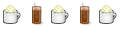



Bookmarks