Good/bad news is I don't see anything wrong. The message
Alert! /dev/disk/by-uuid/
1f9bf9ce-e769-4ca8-baef-78cc47f0c010 does not exist. Dropping to a shell!
I did a search for the UUID - it shows up in all the right places. blkid output, UUID and root statements in menu.lst, and /etc/fstab.
And the message
/scripts/init-top/brltty: 19: grep: not found
Sounds like fsck might fix.
from the live CD Gparted can do it. (in right click menu)
or from command line
Code:
sudo e2fsck -f -y -v /dev/sda1
Saw kernels for both Jaunty and Karmic. Was this the 1st boot after upgradeing from Jaunty to Karmic?




 Adv Reply
Adv Reply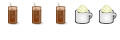


Bookmarks