I opened nautilus with sudo.
I deleted a large file while in the nautilus launched as root. Big mistake. The space has not been recovered.
It is not in the trash bin or in /home/user/.local/share/Trash
and I can not find a corresponding folder for the root user.
Where did that file go and why is it still taking up space if i have deleted it.
How can I recover this space as it is a very sizable bit of space.
Thanks.


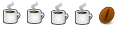

 Adv Reply
Adv Reply

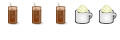

Bookmarks