NOTE: In the following post, I substitute '<USER>' for my username. Use whatever you need to.
Do you have Ubuntu 10.10, with a Nvidia videocard, and want to install the latest drivers from Nvidia?
Maybe you have a shiny new 400 series Nvidia card in SLI. Or you need the latest features from Nvidia. Or a game you play is just too slow, and a driver update might fix it.
You look around, and find a solution, but...You're FRUSTRATED because the method you used for the drivers from Nvidia's website either results in:
- Low-graphics mode
- No X server at all (Just dumps you to a command line)
- Won't install because the Nouveau drivers are in the way, and Nvidia's installer fails?
I was in the same boat earlier, but I figured out a rather simple way to fix these common issues.
Let me give you some background.
Myself
I started using Linux a LONG time ago. My first distro was Slackware 3.1. And I still use Slackware 13.1, almost 10+ years later.
I found I needed to figure out how to get 3d acceleration working on videocards/chips, and found that there were a TON of posts/forums/ideas, but they were spread all over the internet.
After alot of research, I put together this post on another forum. So far, it has over 220,000 hits, and over 770 replies (as of October 30, 2010). I guess others are/were in the same boat as me, and appreciated the info in one spot.
The Other issues
I love Ubuntu. The ease of use right out of the box is amazing, and the ease of use after is mind-blowing.
However, with release 10.10, Ubuntu includes the Nouveau driver, which is fine for 2d, and some stuff. The Nvidia driver from their website can't remove this module, and the install fails. But if you want REAL 3d for gaming, etc, you gotta go with the Nvidia proprietary driver.
Ubuntu makes installing this VERY easy, using System > Administration > Additional Drivers, and choose the 'current' driver. You reboot, and you have a Nvidia driver installed.
HOWEVER, it's not the latest and greatest from Nvidia. If you have a newer Nvidia card, or just want the latest driver, it's in the 180 series right now (I think). And the latest from Nvidia is 260.19.12 (As of date of this post).
Trying to install this driver in 10.10, unfortunately, usually results in...Well, NOTHING. No X, no GUI, just a command propt blinking at you. Or, it won't install at all because it chokes on the Nouveau driver.
Solution
A few prerequisites:
- Have only one video type card in your system. A SLI setup is fine, but no Video Capture cards or Tuners. Really. It will foul things up BAD. Reinstall those later
- Get the latest Nvidia driver from www.nvidia.com. Go to the drivers section, and fill out the drop-down boxes. It will download the *run file you need.
- Remember where this file was saved. Mine, for example, is saved in /home/<USER>/Downloads
Up to this point, there have been NO changes to your system All is as is was. After this, though, it WILL change. If you have issues, look for appropriate sction near end of post : Restoring the system to pre-existing state
Now, for the fun part:
- Install the Ubuntu Nvidia Driver. Really. It helps. And reboot when done.
- Next, open a terminal, and type:
Code:sudo cp /etc/X11/xorg.conf /etc/X11/xorg.compiz
Okay? If you've done all that, now it's into the murky world of you NOT having a pretty GUI to look at for a little bit. Why? Because of Nouveau.
You might want to either print out the rest of these instructions, or memorize them, or have another computer with this how-to on it, because you can't read them if you don't have the browser up.
- Reboot the computer, and at the grub screen, select 'Repair Mode' for your kernel (If no grub menu, hold the 'space' bar after the Bios Screen. If it boots to Ubuntu GUI, you have to reinstall the Ubuntu Nvidia drivers, the uninstall them again, and try to get to repair)
- In the select box, choose "root user session"
- When the prompt comes up, type
or wherever you saved the *run file toCode:cd /home/<USER>/Downloads- Type
Code:sh NV*run- There are many ways this can go from here. If it says "answer 'no' will continue install" then answer 'no'. Otherwise, always select 'yes'
- Make sure you select 'yes' if you are using a 64bit driver and 64bit Ubuntu when it asks if you want to install the 32bit compatibility libraries.
- Answer 'Yes' for the xorg.conf question
- Type
Code:mv /etc/X11/xorg.conf /etc/X11/xorg.Nvidia cp /etc/X11/xorg.compiz /etc/X11/xorg.conf
Now, reboot, and all should be fine.
You may ask "Why the root prompt"? Because if you allow 'normal boot', the kernel will load the Nouveau driver/module, and you can't install the Nvidia driver.
REMEMBER: YOU MAY HAVE TO REINSTALL THE DRIVER AFTER A KERNEL UPDATE. Just boot to the root user prompt, and rerun the installer. But THIS time, choose 'No' for the xorg.conf setup.
Restoring the system to pre-existing state
If the above fails for whatever reason, get back to the root command prompt, cd to the directory you downloaded the *run file to, and typeReboot, and it should get you to a GUI. Low-graphics mode, maybe, but you can always install the Ubuntu Nvidia Drivers from Additional Hardware.Code:sh *.run --uninstall
If you have any questions or issues, please feel free to ask. I check these forums all the time.


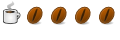

 Adv Reply
Adv Reply





Bookmarks