Drag and drop loading and unloading of Sony NWZ series (video walkman) on Ubuntu is possible.
It can work on Rhythmbox or Amarok.
I like Amarok better, because you don't need to use terminal every time:
Step 1: Install pmount. Trying step 3 without this installed gave me an easy way to install it. If you do not have pmount installed and do not know how, go to step 2.
Step 2: Connect your Walkman and type in a terminal:
This will tell you what your walkman is connected as, mine was sdb1.Code:ls /dev/disk/by-label -lah
Step 3: Type in a terminal:
Mine wasCode:pmount /dev/#yourWalkman# /media/Walkman
Your walkman should now be mounted in media as Walkman and should appear on your desktop.Code:pmount /dev/sdb1 /media/Walkman
Step 4: Open Amarok.
Step 5: Go to settings- configure amarok- media devices- add device.
Step 6: Use these settings:
Plugin=Generic Audio Device
Name=Walkman
Mount Point=/media/Walkman
Step 7: Click the Configure Settings button beside the plugin(three gears) and insert pre-connect and post-disconnect commands:
pre:
(where #yourWalkman# is as above)Code:pmount #yourWalkman# e.g:sdb1 Walkman
post:
Step 8: Type in a terminal:Code:pumount #yourWalkman# e.g:sdb1
again where #yourWalkman# is something like sdb1Code:pumount #yourWalkman#
Step 9: Go back to Amarok and click connect in the devices tab.
If all is good, your walkman should mount and your files should show up.
Then all you need to do is add files to a playlist and drag them over to the MUSIC folder and press transfer.
It took me many hours to get my nwz working and it was a pain. I hope this helps others get it done faster. I couldn't get the nwz working on my mac, but I did on linux... Free Stuff: 1, Paid Stuff: 0.




 Adv Reply
Adv Reply
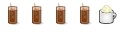



Bookmarks