Hi, I just upgraded to 8.10 and I had a simple question. Basically as the title says I want to setup certain programs to open by default in specific workspaces. For example, have Firefox open in one workspace and Pidgin and Songbird open in another. I know how to move them once they are already opened to a specific workspace but is there a way I can set them to open by default in the said workspace? Thanks.




 Adv Reply
Adv Reply

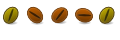



Bookmarks